What is a Call-to-Action (CTA)?
Often presented via an image or text, a “call to action” feature is one that, as its name suggests, literally calls on visitors to take an action expected of them. This action can be: downloading a document, signing up for a newsletter, obtaining a discount coupon, registering for an event, benefiting from a promotion, buying a product, and so on. Here is an example of a call-to-action button: The call-to-action on TripAdvisor, to post an opinion on a restaurant:  Used for a variety of different actions, call-to-action buttons can now be seen everywhere, including on Facebook.
Used for a variety of different actions, call-to-action buttons can now be seen everywhere, including on Facebook.
Call-to-action on Facebook
Which actions are possible? Users can choose from a series of call-to-action buttons that will be added to the top of their Facebook page. The following call-to-action buttons are available: “Book now”, “Contact Us”, “Send Message”, “Use App”, “Play Game”, “Shop Now”, “Sign Up”, “Watch Video”. 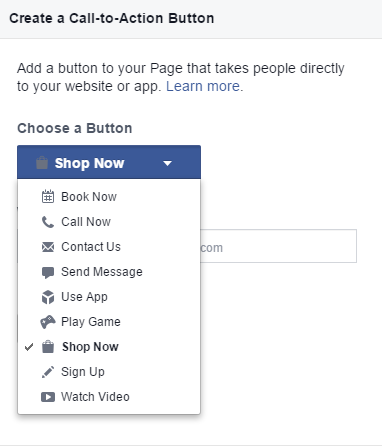 Concerning your restaurant’s Facebook page, the calls to action most likely to boost your establishment’s business are “Shop Now”, “Book Now, “Call Now”, “Contact Us”, “Send Message” or “Sign Up”.
Concerning your restaurant’s Facebook page, the calls to action most likely to boost your establishment’s business are “Shop Now”, “Book Now, “Call Now”, “Contact Us”, “Send Message” or “Sign Up”.
Example of how call-to-action buttons can be used for your restaurant
Highlighting your online ordering site with the “Buy Now” call-to-action:
Example featuring Firezza‘s Facebook page, with the “Shop Now” call-to-action 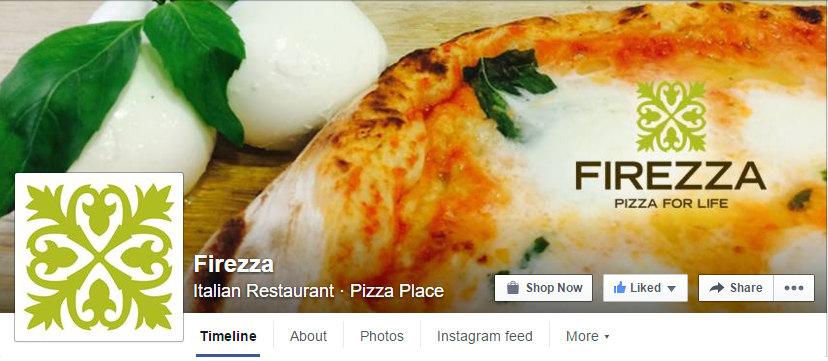 The “Shop Now” button takes users to the Firezza website where they can place an online order. Firezza‘s website for online ordering.
The “Shop Now” button takes users to the Firezza website where they can place an online order. Firezza‘s website for online ordering. 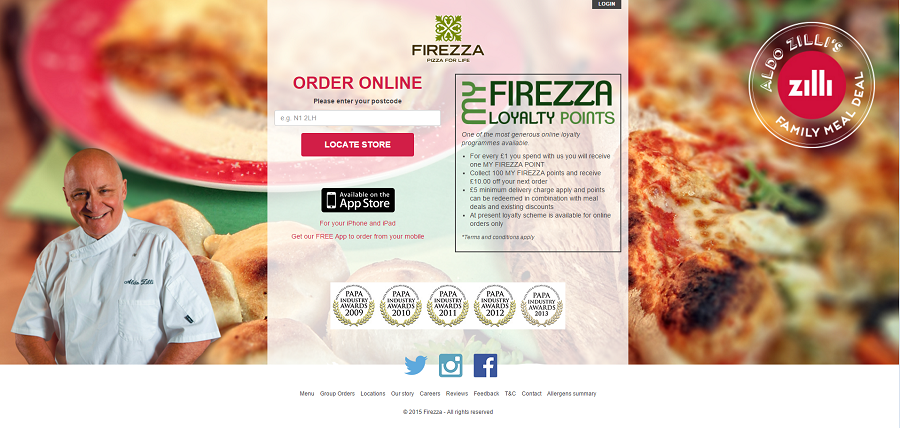
Encouraging visitors to “Contact Us” in your restaurant:
Example featuring Pure Indian‘s Facebook page, with the “Contact Us” call-to-action.  The “Contact Us” call-to-action button takes users to the Pure Indian website where they will find the restaurant’s contact details. Pure Indian’s website
The “Contact Us” call-to-action button takes users to the Pure Indian website where they will find the restaurant’s contact details. Pure Indian’s website 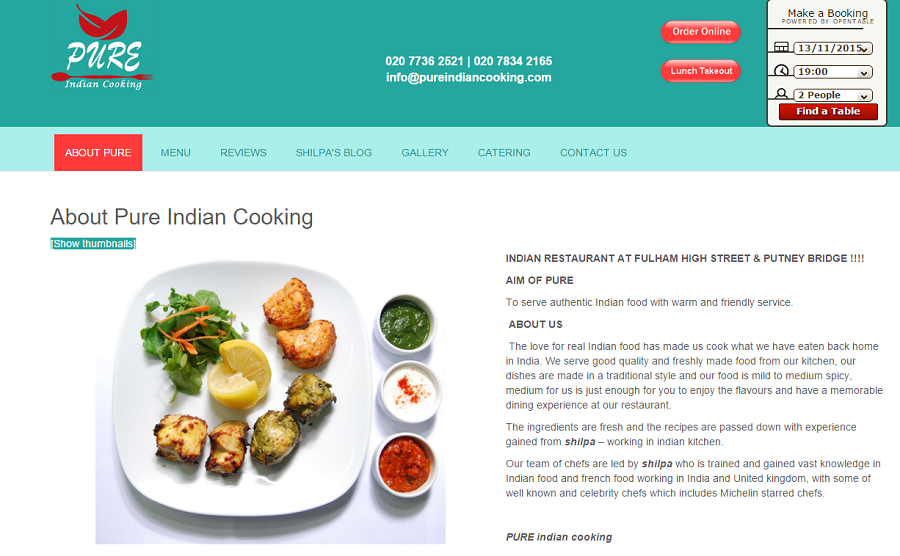
How to install a call-to-action button on your Facebook page
If you have an online ordering site and you want to promote it, here’s how to install the ”Shop Now” button on your Facebook page.
- Go to your Facebook page’s cover photo and click “Create Call-to-Action“:
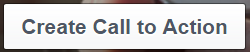
- Choose the Shop Now action and enter the URL for your online ordering website
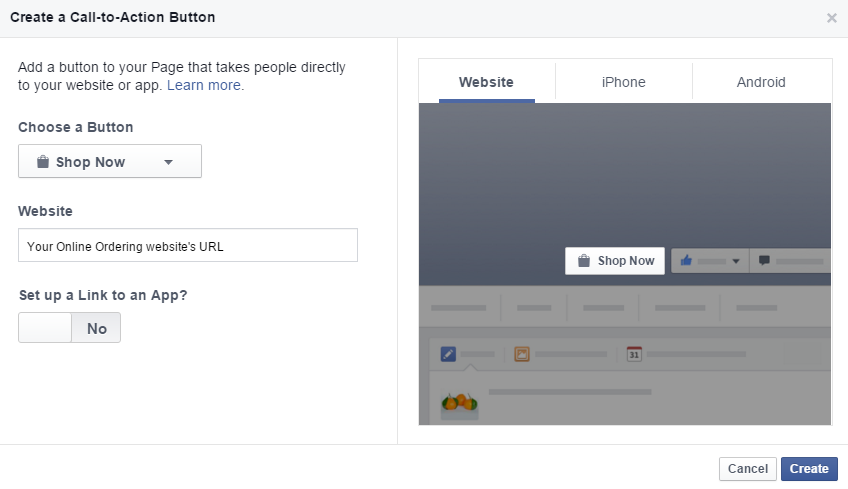 .
. - Click Create.
That’s it! Now you know how to set up your call-to-action button.







