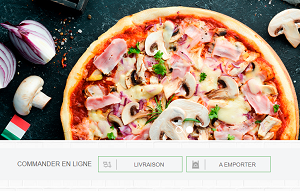A location widget on your homepage
Firstly, let’s briefly recall what a widget is. Overall, it is a small application that integrates directly into a web page or blog. In other words, the LivePepper location widget can now be activated on a standard site, right from the corporate site. It can therefore replace the classic localization page, either:
- for a single establishment, which offers both delivery and collection service;
- for several establishments of the same brand, of which the customer will know which one is closest (for collection) or which serves his/her address (for delivery)
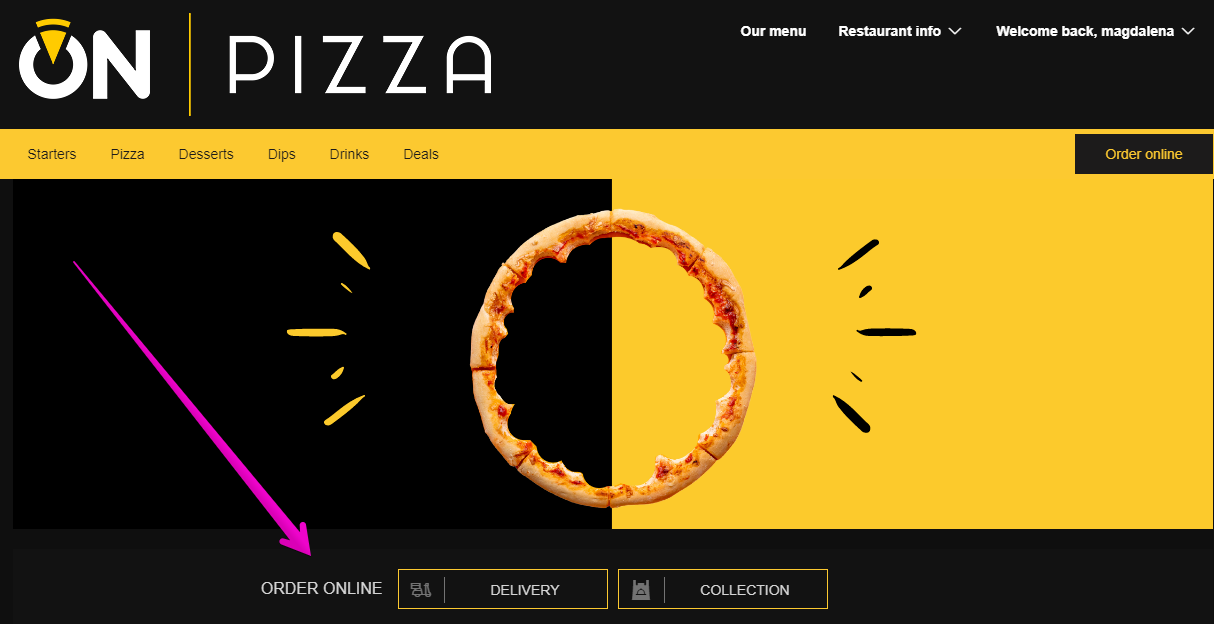
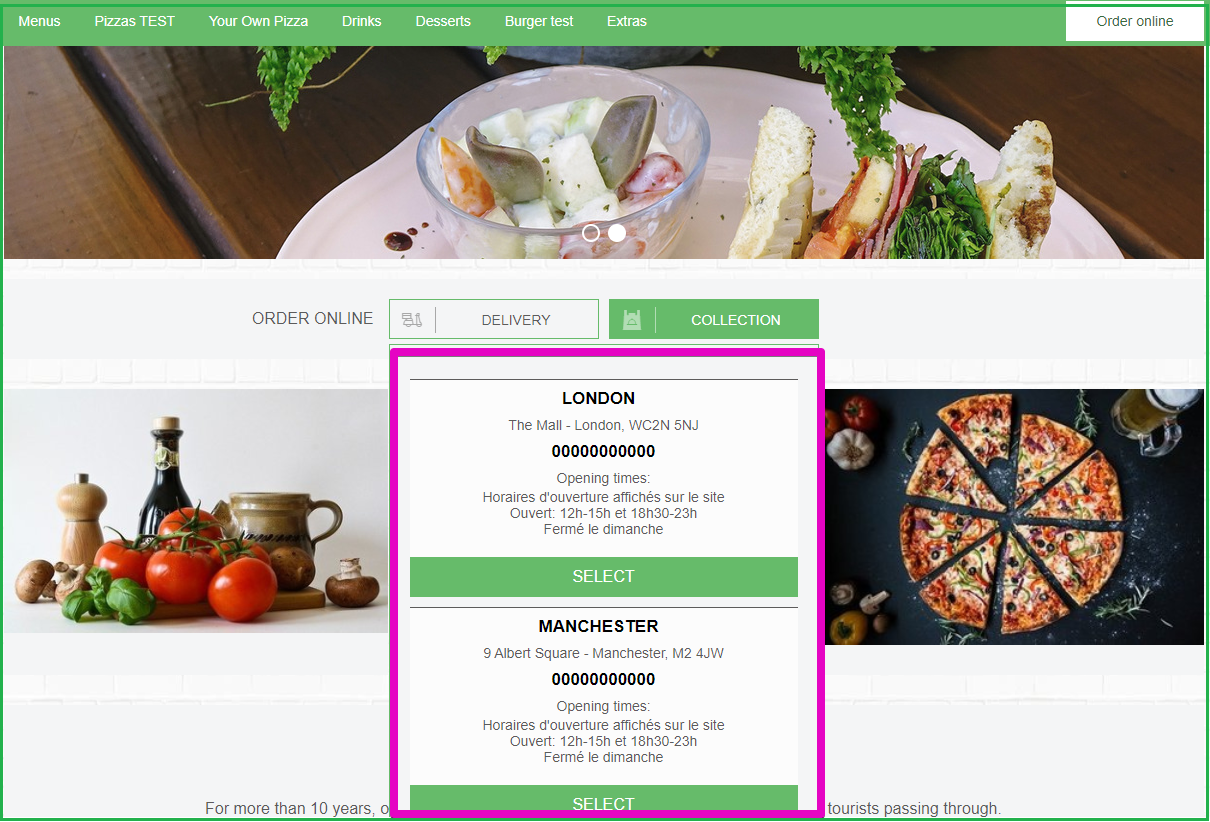
In the case of standard sites, before it was necessary to add an additional page, only dedicated to localization, as here:
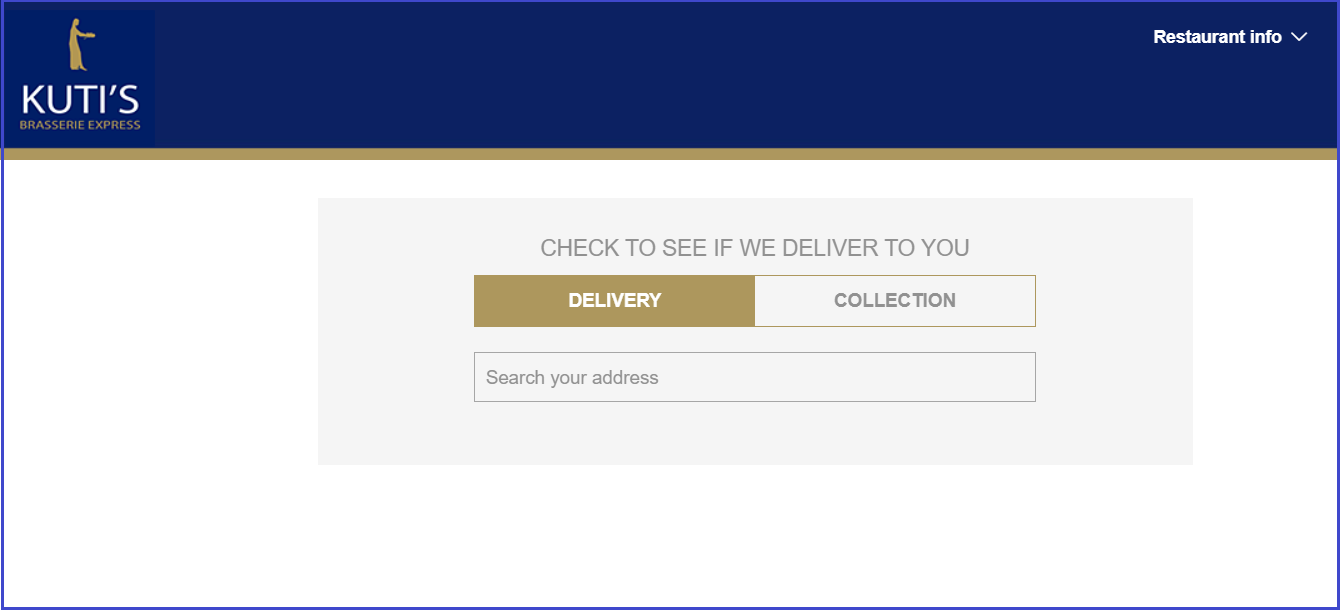
Today, it is possible to swap the location page of your standard site, for a widget that is less restrictive for your customers on the homepage.
What are the advantages of the location widget for online ordering?
Now integrable with standard sites, the location widget improves the user experience of your customers, and simplifies their navigation. To clarify, it is visible on the homepage, without the need for a dedicated page. This location widget is therefore:
- clearly visible, at the top of the corporate site, and therefore easy to find;
- accessible directly without the need to click on another page, and therefore easy to use;
- available at a glance, making the ordering process faster;
- convenient whether you have one point of sale (address validation is immediate) or several (the customer visualizes the closest to him/her).
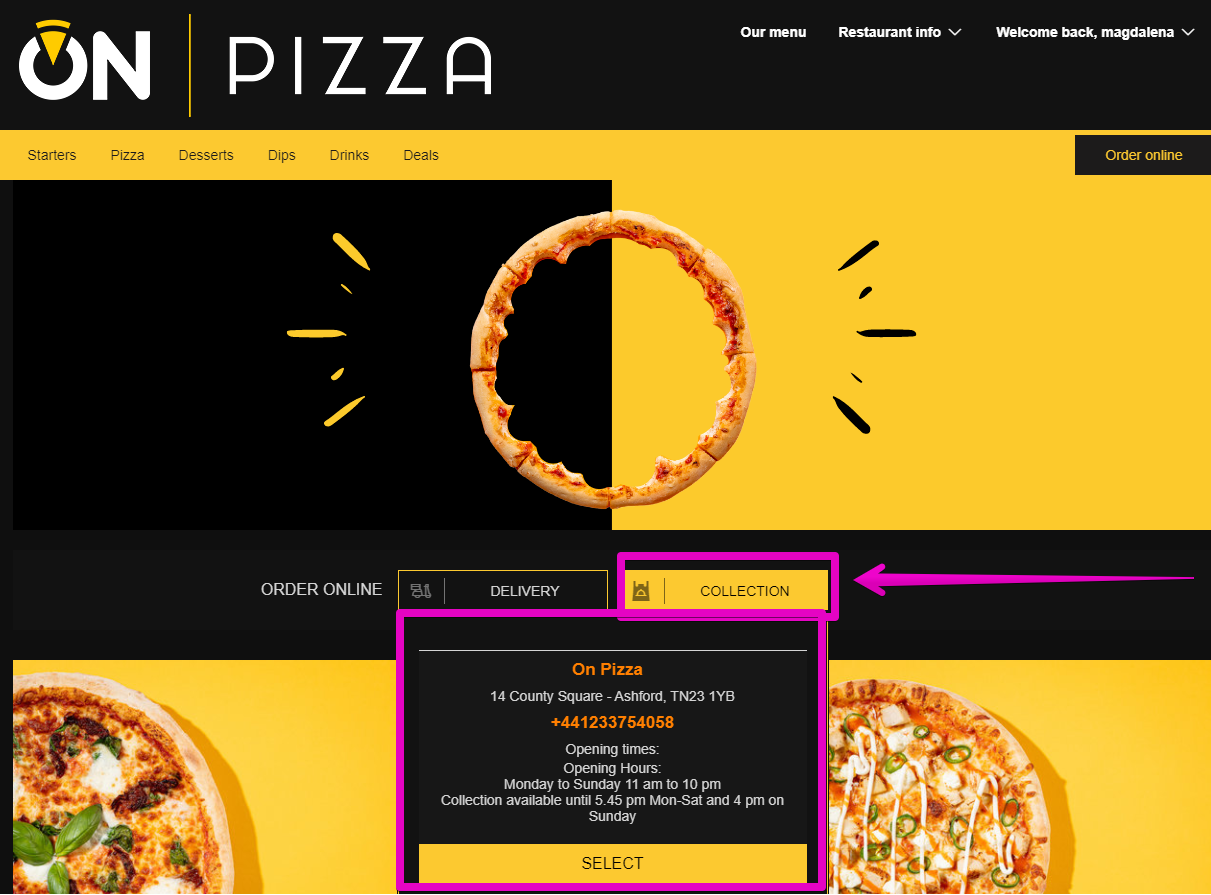
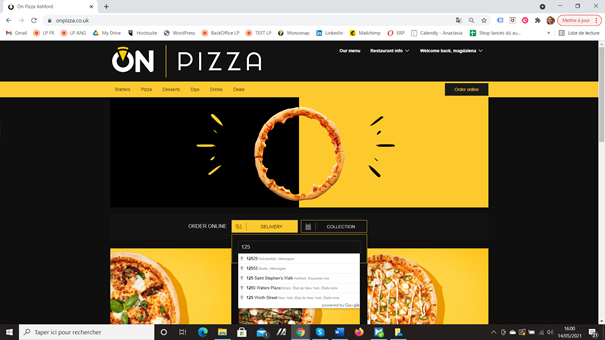
In other words, your customers can quickly and easily choose the service they would like. They save time in their online ordering, by immediately checking if delivery is available to their address. Without this widget and without the location page, this information is only accessible late, during the validation of the basket:
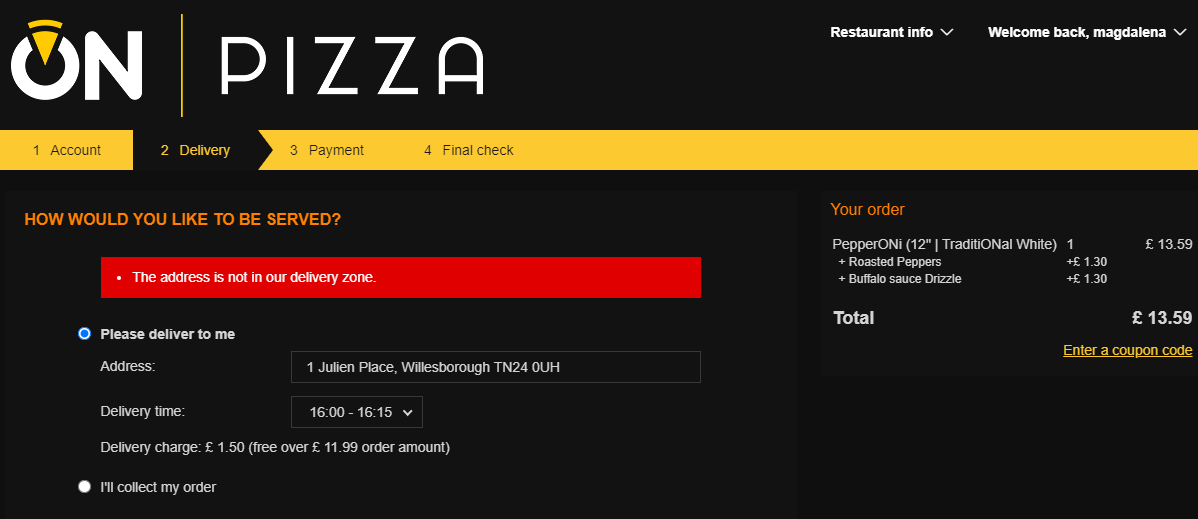
With the widget on the homepage, on the other hand, the customer chooses the desired option from the start. That is to say, assuming they opt for home delivery, they provide their address and automatically know if they’re eligible, based on the areas entered on Google Maps. Alternatively, a message is displayed, informing them that their address is outside the delivery area. If they choose “collection” instead, they are taken directly to your online ordering site.
All that remains, is to select their products and finalize their purchases!
The “classic” location page remains available
If you have previously used an additional location page, you can of course keep this option. To clarify, in this case, the ordering process is as follows:
- the customers arrive on the homepage;
- they click on “Order online” button;
- they arrive on the localization page and choose the desired service (“delivery” or “collection”);
- it is directed, finally, to the online ordering site.
Conversely, the location widget limits the number of steps to two: the homepage, then the order site. The process is shortened, and the customer experience optimized. Please note, however, that the placement of the location widget on the page is fixed, and cannot be changed. In conclusion, the activation of this widget is only possible for corporate sites developed by LivePepper.
Would you like to improve the online ordering experience for your restaurant customers? Contact your team, to learn more about this option now available for standard sites, and discover how to activate it (contact@livepepper.com)!